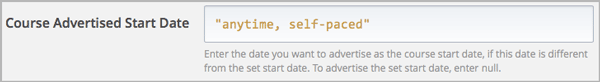4.3. Setting Start and End Dates¶
The start and end dates you set for your course and for course enrollment are important for prospective and current learners. As soon as enrollment starts, prospective learners can see your course in the edX course catalog, view the course About page, and enroll in the course. Current learners see your course start or end date on their dashboards.
For more information about the start and end dates for your course, as well as instructions for setting start and end dates, see the following topics.
- View Start and End Dates as a Learner
- Determine Start and End Dates
- Set Course and Enrollment Dates and Times
4.3.1. View Start and End Dates as a Learner¶
Your course start date is visible to both prospective and current learners if the course has not started or is in progress. The course end date is visible to enrolled learners after the course ends.
Learners who have not yet enrolled in your course see the course start date on the About page (sometimes also called the course summary page).

Learners who enroll in your course see the start or end date for your course on their dashboards, depending on whether the course has ended. If the course has not started or is in progress, learners see the start date. If the course has ended, learners see the course end date.
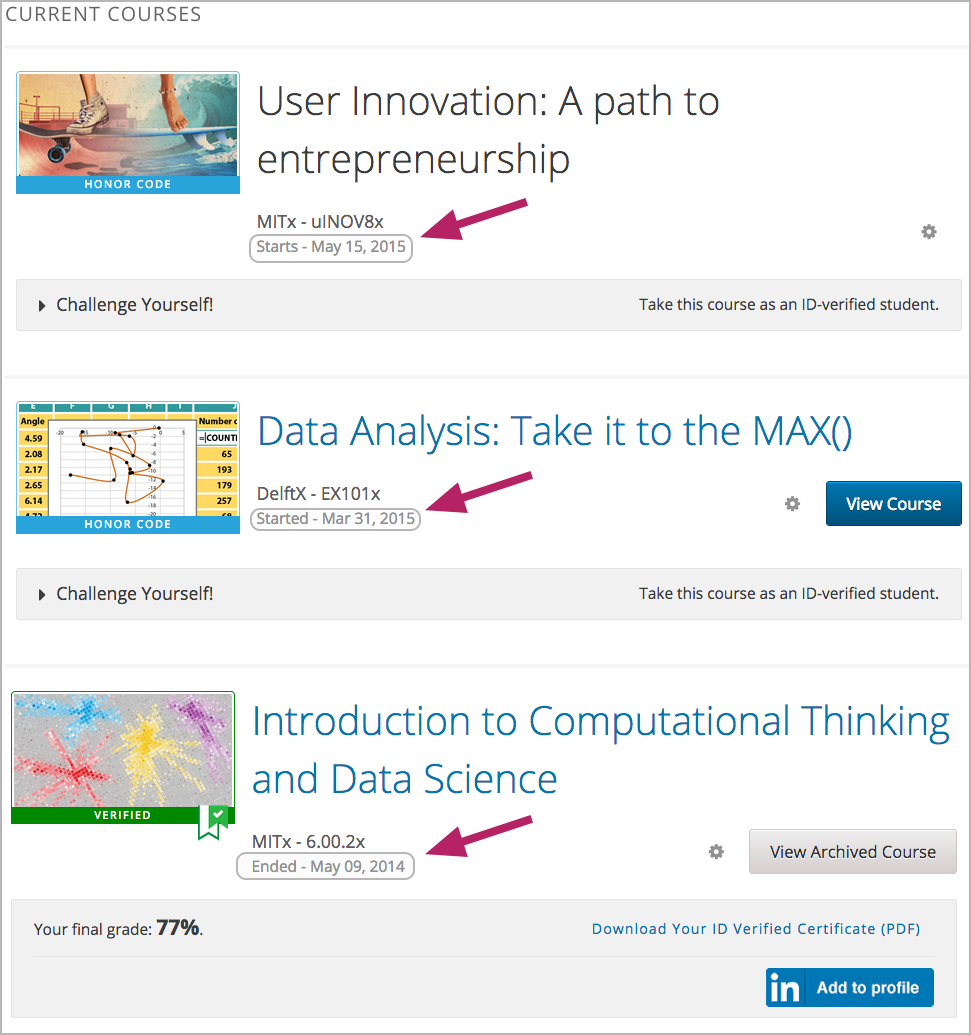
4.3.2. Determine Start and End Dates¶
EdX recommends that you consider your course and enrollment start and end dates carefully. After you determine the dates for your course, you set these dates and times on the Schedule & Details page in Studio. EdX recommends that you verify all important dates in Studio one week before you plan to start the course.
Note
For courses on edX.org, you must communicate the course start and end dates and times to your edX program manager to ensure the information is accurate on the course About page.
4.3.2.1. Course Start Date and Time¶
The course start date and time specify when learners can access published course content. By default, the course start date and time are set to 01/01/2030 at 00:00 UTC to ensure that your course does not start before you intend it to. You must change this setting to the correct date and time for your course.
EdX recommends that you set the start time of your course early in the day, generally 00:00 UTC or earlier. Learners often expect the course to be available on the start date in their own time zones and try to access course content during the day. If you do not specify a start time for your course, learners see the default start time, 00:00 Universal Coordinated Time (UTC).
Learners can see some parts of the course before the course start date. For example, they can see your Course Info page and course-wide discussion topics as soon as they enroll in your course. For more information, see Create Course-Wide Discussion Topics.
Note
You can set a different advertised start date for your course. You might want to do this if there is uncertainty about the exact start date. For example, you could advertise the start date as Spring 2015. For more information, see Advertise a Different Start Date.
4.3.2.2. Course End Date and Time¶
The course end date and time specify when learners can no longer earn credit toward certificates. Learners can continue to complete coursework, but cannot earn credit after the course ends. Learners who have earned certificates can view the certificates soon after the course end date.
Important
If you do not set a course end date, learners cannot access earned certificates.
4.3.2.3. Enrollment Start Date and Time¶
The enrollment start date and time specify when learners can start to enroll in the course. Ensure that the enrollment start date is early enough to allow learners to both enroll in and prepare for the course.
4.3.2.4. Enrollment End Date and Time¶
The enrollment end date and time specify when learners can no longer enroll in the course. Ensure that the enrollment end date is late enough to allow learners adequate time to enroll. The enrollment end date cannot be later than the course end date.
Important
For partner courses on edx.org, when the enrollment end date passes, the course is no longer listed in the course catalog. EdX encourages you to keep enrollment open as long as possible. For more information, contact your edX program manager.
4.3.3. Set Course and Enrollment Dates and Times¶
You set dates and times for the course and for course enrollment in Studio.
From the Settings menu, select Schedule and Details.
Locate the Course Schedule section of the Schedule & Details page, and replace the placeholder dates and times with your own information.
When you make changes, a Save Changes button appears in the lower right corner of the page.
When you finish entering your dates and times, select Save Changes.
Note
The Time fields on this page, and the times that learners see, use Universal Coordinated Time (UTC).
EdX recommends that you verify that all important dates are correct one week before you plan to start the course.
4.3.3.1. Advertise a Different Start Date¶
You can advertise a start date for your course that is different from the course start date you set in the Schedule and Details page. You might want to do this if there is uncertainty about the exact start date. For example, you could advertise the start date as Spring, 2015.
To set an advertised start date in Studio, follow these steps.
- From the Settings menu, select Advanced Settings.
- Find the Course Advertised Start Date policy key. The default value is null.
- Enter the value you want to display as the advertised start date. You can use any string, enclosed in double quotation marks. If you format the string as a date (for example, as 02/01/2015), the value is parsed and presented to learners as as a date.
- Select Save Changes at the bottom of the page.
Learners now see the value of the Course Advertised Start Date policy key as the course start date on their dashboards.
If you do not change the default course start date (01/01/2030), and the
Course Advertised Start Date policy value is null, then the
dashboard does not list a start date for the course. Learners just see that
the course has not yet started.