4.12. Enabling Public Course Content¶
By default, learners must create an Open edX account, be signed in to the LMS, and enroll in a course before they can see the course content. The Public Course Content feature gives you the option to make either a course outline or course content available to anyone, regardless of whether they have registered for an Open edX account or enrolled in the course. You can decide which courses, and which parts of those courses, that you want to make public. For example, you can:
Make just the course outline public. The LMS displays the course outline without any links to internal course pages, giving potential learners an overview of what they will see when they enroll.
Make the entire course public. Anyone visiting your course outline can follow links to visit internal course pages, and freely navigate HTML and Video course content and handouts.
Show different content blocks to public learners vs. enrolled learners. You can create content tailored to the public view, while still supporting the needs of your enrolled audit and paid learners.
4.12.1. Public Course Content and Search Engines¶
In addition to making your course content visible to people who already use your site, the public course content feature also allows Google and other search crawlers to index your public course contents. People who are searching for information about the topics you teach can then find your course through their normal search behaviors. This can increase the visibility of your organization’s courses and boost enrollments for genuinely interested learners.
4.12.2. Enable Public Course Content in the Admin¶
The public course content feature is enabled in the Django LMS Admin with the seo.enable_anonymous_courseware_access waffle flag. You can use this flag in two different ways:
Create a normal waffle flag to enable this flag for all courses. For more information, see the Waffle documentation.
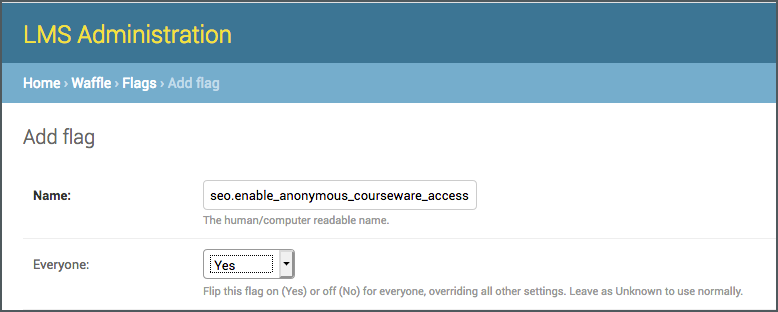
Create a Waffle flag course override with the ID of a course to enable this flag for just that course.

4.12.3. Set Visibility for a Course in Studio¶
After you set the waffle flag to enable public course content in the Django LMS Admin, you set the visibility for the course content and its About page in Studio Advanced Settings.
4.12.3.1. Set Course Content Visibility¶
View your course in Studio, and navigate to the Advanced Settings page.
Locate the Course Visibility For Unenrolled Learners setting.
By default, this is set to
"private", which ensures that only enrolled learners can access your course content.If you change this to
"public_outline", then your course outline, but not the other course content, will be visible to everyone.If you change this to
"public", then all of your course content, including the course outline, will be visible to everyone.
4.12.3.2. Set Course About Page Visibility¶
If you want your course to be crawled by Google and other search engines, you should also ensure that your course’s About page is visible, and that it is shown in the course catalog. Without these settings, only people with a link to your course outline or specific content blocks will be able to find your course.
View your course in Studio, and navigate to the Advanced Settings page.
Locate the Course Visibility in Catalog setting and set it to
"both".
4.12.4. Feature Limitations¶
The public course content feature is currently subject to some limitations, including the following.
Anonymous or unenrolled learners are not members of any cohort, and so they only see course blocks that are not assigned to a content group. If you want to restrict public access to selected course blocks, you need create content groups for your private content, and ensure that your enrolled learners are members of a cohort that can see this content group.
Only Text components, Video components, and course handouts have a “public” view. Unenrolled learners will see a message requesting that they enroll to see more complex content types, such as discussion forums, problem blocks, randomized content blocks, exams, Open Response Assessment, and other XBlocks.
Unenrolled learners will not see course completion or progress updates as they proceed through the course, and Open edX doesn’t remember where they left off if they leave the course and come back.
The edX mobile apps do not support public course content.