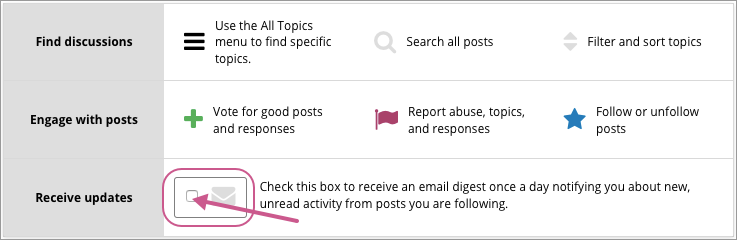12.4. Keeping Up with New Activity¶
This topic describes how to keep up with discussion activity in your edX course.
12.4.1. Reading New or Updated Posts¶
The list of posts in the discussion navigation pane on the Discussion page provides visual cues to help you distinguish posts that are new, or that have responses or comments that you have not read yet, from exchanges that you have already read completely. For information about the labels and icons used in posts, see Discussion Navigation Pane.
12.4.1.1. Sorting by Activity¶
In the discussion navigation pane you can sort posts by activity. To do this, select the drop-down list of sorting options at the top of the discussion navigation pane and select either by recent activity or by most activity.
Sorting by recent activity changes the order of the posts so that the post that was most recently updated appears at the top of the list. Updating includes having responses or comments added.
Sorting by most activity changes the order of the posts so that posts with the most responses or comments appear at the top of the list.
12.4.1.2. Sorting by Votes¶
In the discussion navigation pane you can sort posts by the number of votes received. To do this, select the drop-down list of sorting options at the top of the discussion navigation pane, and select by most votes.
Sorting by the most votes changes the order of the posts so that posts that have received the most votes appear at the top of the list. In this view, instead of the response and comments count indicator, the number of votes that each post has received is shown. Votes for responses are not included in the number.
For more information about voting for posts, see Vote for Posts or Responses.
12.4.2. Receiving Daily Digests¶
You have the option to receive an email message each day that summarizes discussion activity for the posts you are following. To receive this daily digest, select Discussion to go to the discussions home page, and then select the Receive updates check box in the How to use edX discussions graphic.