5. Checking Your Progress in a Course¶
This topic describes how to check and understand your progress in a course.
5.1. The Progress Page¶
As you work through a course, you can track your the scores on individual problems as well as your current overall course grade. Select Progress in any course.
5.1.1. Grading Chart¶
On the Progress page, a chart shows how you have performed for each graded assignment in the course.
Assignments are listed along the horizontal axis, and the percentage score that you received in each lesson is read from the vertical axis.
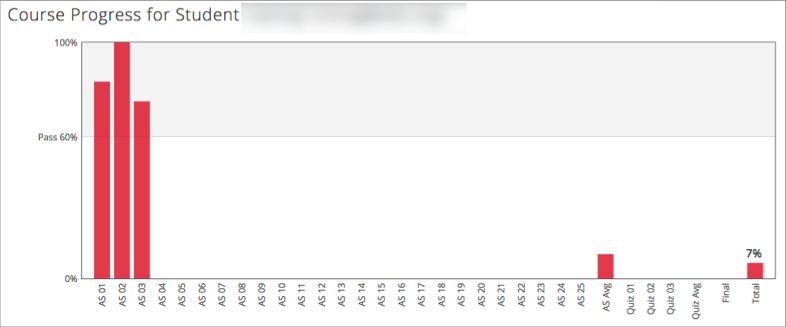
Markers on the vertical axis reflect the grading scale for the course. For example, if the passing percentage score for the course is 60%, there is a marker on the vertical axis at 60% so that you can compare your total score with the required passing score. If the course awards a grade of B for scores of 50% and higher, and a grade of A for scores 75% and higher, then there are markers on the vertical axis at 50% and 75%, labelled “B” and “A” respectively.
Note
In the progress chart, assigments are grouped by type. For example, all homework sections are listed together, then all quizzes, then exams.
The bar for each assignment reflects your total score for all the problems in that assignment. For individual problem scores, see Grading Details below the chart.
Some courses allow some number of graded assignments to be automatically dropped from your final score. For example, out of 8 quizzes, a course might have the lowest scoring quiz excluded from all learners’ final scores. A dropped assignment is indicated in the chart by an x above the horizontal axis.

5.1.2. Grading Details¶
The Progress page includes your scores for individual problems within an assignment. Below the grading chart is a listing of course sections in the order that they occur in the course.
For each problem in a graded assignment, the points that you earned out of the possible points is shown with the label Problem Scores. Scores for ungraded problems are shown with the label Practice Scores. Sections that do not have any problems are labelled as having no problem scores.
