20. Understanding How Courses and Videos Are Licensed¶
This topic describes licenses in your course and restrictions on using course content.
20.1. Overview of Licenses¶
The course author can specify licensing options for course content as well as for each video in the course.
The course and video licenses specify whether and how you can reuse course content.
20.2. All Rights Reserved¶
All Rights Reserved indicates that the course author owns the copyright but reserves all rights for sharing copies of course content or videos. You cannot reuse or republish course content or videos that have All Rights Reserved licenses.
20.3. Creative Commons License¶
The Creative Commons license indicates that the course author owns the copyright but is granting certain permissions for reuse, depending on the license options selected by the course team.
A Creative Commons license has one or more of the following options.
| License Option | Description |
|---|---|
| Attribution | This option allows you to copy, distribute, display, and perform copyrighted work but only if they give credit the way you request. This option is always selected for edX courses and videos under a Creative Commons license. |
| Noncommercial | This option allows you to distribute, display, and perform work–and derivative works based upon it–but for non-commercial purposes only. |
| No Derivatives | This option allows you to distribute, display, and perform only verbatim copies of the work, not derivative works based upon it. This option cannot be in use with the Share Alike option. |
| Share Alike | This option allows you to distribute derivative works only under a license identical to the license that governs the work. This option cannot be in use with the No Derivatives option. |
For more information, see the Creative Commons website.
20.4. Viewing Licenses¶
If the course author has set a license for the course, you see the license a the bottom of the page when you view content in the Course tab.

If a video has a different license than the course as a whole, you see the license at the bottom right of the video player.
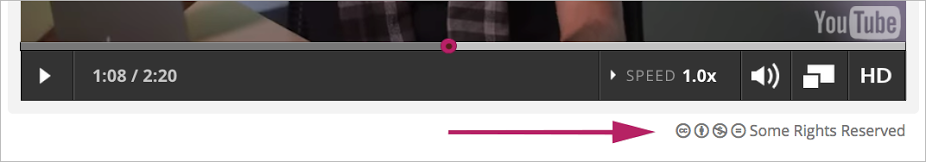
For a license that reserves some, but not all, rights, you can select the license to get see information about your rights.