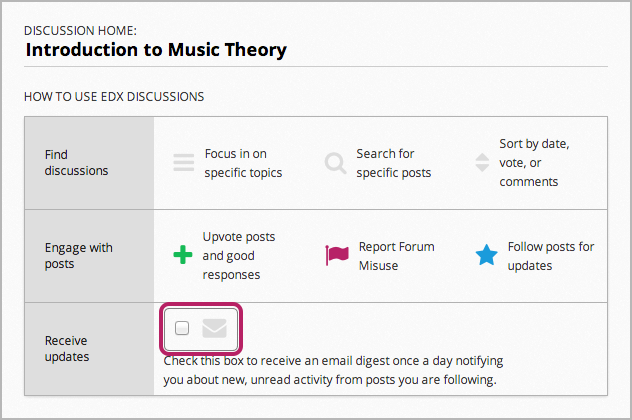14.5. Keep Up with New Activity¶
This topic describes how to keep up with discussion activity in your edX course.
14.5.1. Read New or Updated Posts¶
The list of posts on the Discussion page provides visual cues to help you distinguish posts that are new, or that have responses or comments that you have not read yet, from exchanges that you have already read completely.
14.5.1.1. Sort by Activity¶
Color-coded callout images appear when you sort the list of posts by recent activity or by most activity. This is the default view when you open the Discussion page.
- A gray callout image on a gray background indicates that you have read the post and all of its responses and comments.
- A white callout image on a gray background indicates that you have read the original post, but the post has new responses or comments that you have not read yet.
- A blue callout image on a white background indicates that you have not yet read the post.
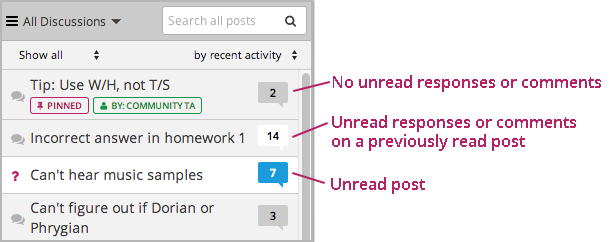
The number in each callout image indicates the total number of contributions in the exchange (the post and its responses and comments). To see the number of contributions that you haven’t read yet, move your cursor over the callout image.
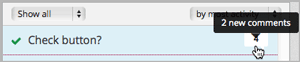
14.5.1.2. Sort by Votes¶
You can also sort the list of posts by number of votes. To do this, select the sorting list in the upper-right corner of the list of posts, and then select by most votes.
If you sort by most votes, the number of votes that the post has received appears in place of the callouts. For more information, see Vote for Posts or Responses.
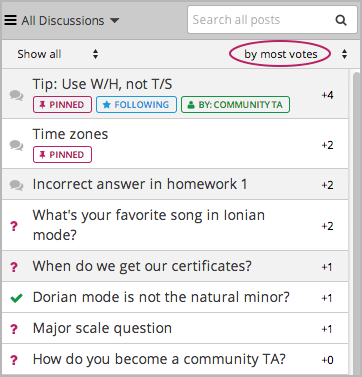
14.5.2. Receive Daily Digests¶
You have the option to receive an email message each day that summarizes discussion activity for the posts you are following. To receive this daily digest, select Discussion to go to the discussions home page, and then select the Receive updates check box in the right pane.