7.24. Notes Tool¶
The Notes tool allows learners to highlight and make notes about what they read in the courseware.
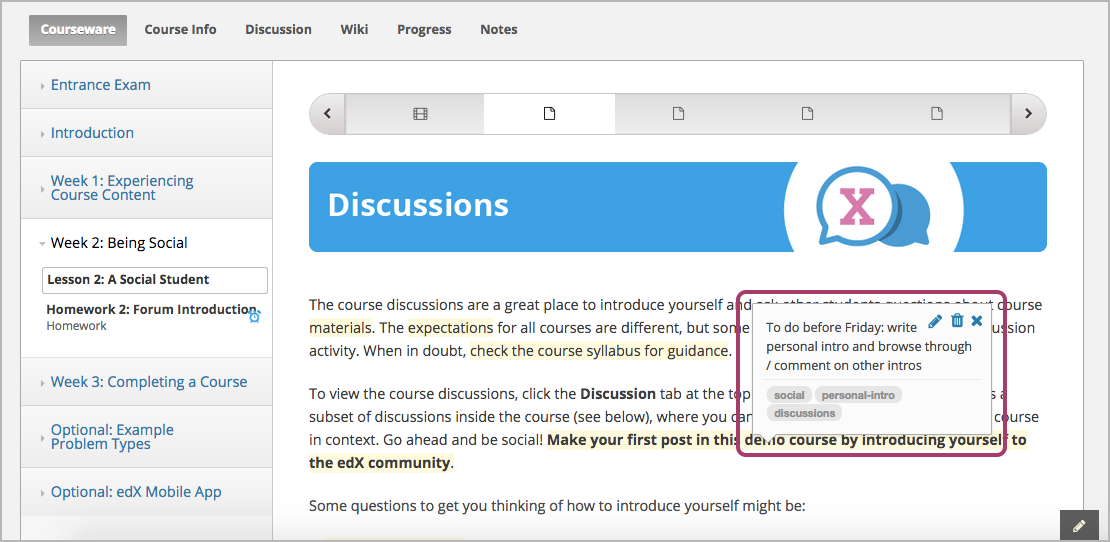
Note
The Notes tool is available for text, including text in HTML components. However, the tool is currently not available for discussions, exercises, video transcripts, or PDF documents.
This tool is enabled by default. You do not have to do anything before learners can use this tool.
Learners can access their notes either in the body of the course or on a Notes page. On the Notes page, a learner can see all the notes that she has made during the course. The page also contains links to the location of the notes in the courseware.
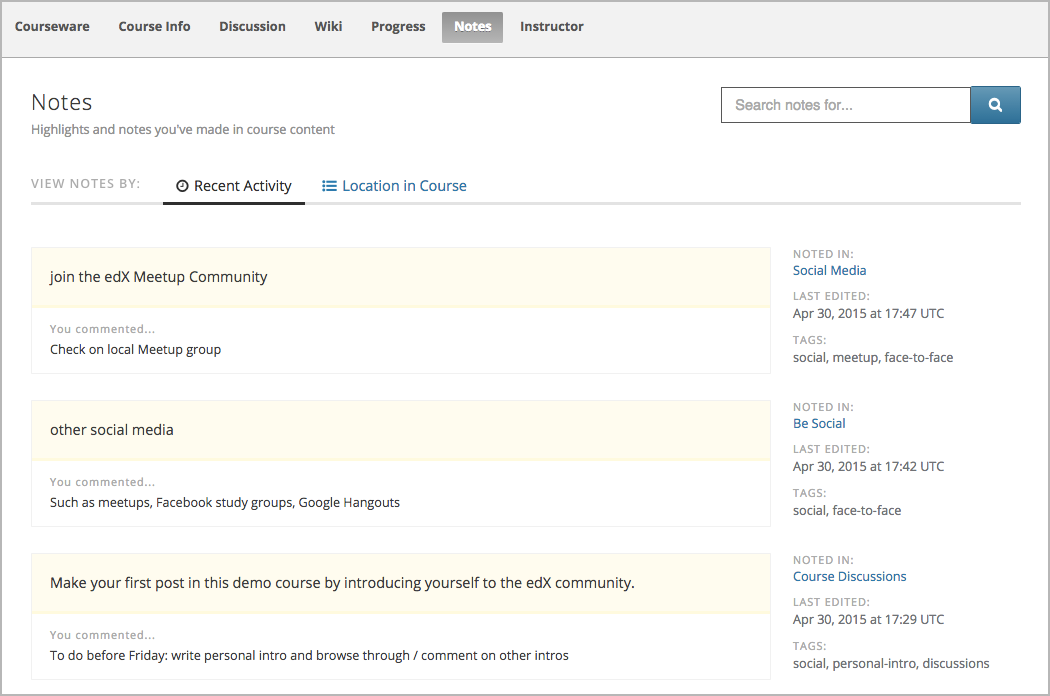
For detailed information about the ways learners can use notes, see Notes.