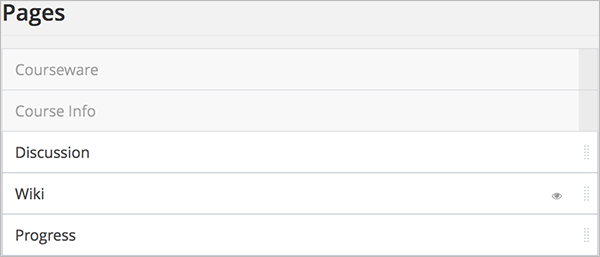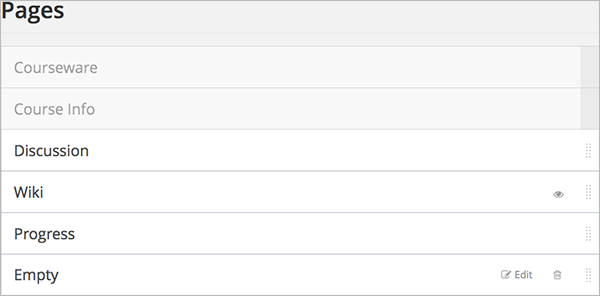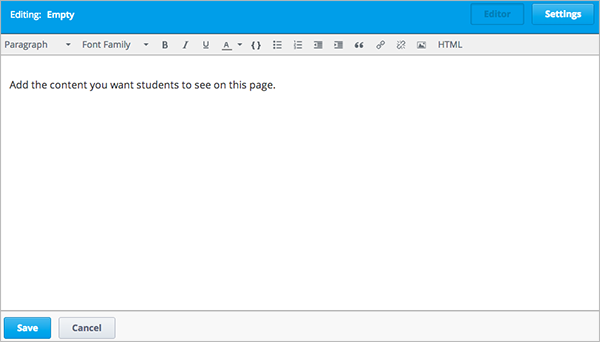5.5. Adding Pages to a Course¶
5.5.1. Overview¶
By default, your course has the following pages:
- Courseware
- Course Info
- Discussion
- Wiki
- Progress
You cannot rename, reorder, or remove these pages.
You can add pages to your course. Each page appears in your course’s navigation bar.
For example, the following navigation bar includes the default pages as well as the Course Schedule and Supplements & Instructor’s Blog pages.

You can create other pages for the grading policy, course slides, or any other purpose. More examples of pages you can add are:
- A Google calendar, by embedding the code for it.
- A dynamic HTML calendar, using the template in Code for Dynamic HTML Schedule.
- An instant hangout. See Google Instant Hangout Tool for more information.
See:
5.5.2. Add a Page¶
- In Studio, from the Content menu, select Pages.
- Click Add a New Page. A page with the title Empty is added to the list:
- Click Edit. The HTML editor opens.
- Enter text for your page. See Options for Editing HTML Components for more information about using the editor.
- Click Settings to edit the Display Name. The display name is the name of the page visible to students in the course.
- Click Save.
The new page is immediately available to students, if the course has started.
5.5.3. Show or Hide the Course Wiki Page¶
By default, your course includes a Wiki page. Students and course staff can use the Wiki to post content and comment on others’ content.
If you do not want to use the Wiki in your course, you can hide the page.
The eye icon in the Wiki object indicates that the Wiki page is visible in your course:

Click the eye icon to hide the Wiki page. The icon changes:

Click it again to make the Wiki page visible.
Note
Content remains in the Wiki when you hide the page. For example, if a student bookmarks a Wiki topic, then you hide the Wiki page, the student can still use the bookmark to access that Wiki topic. All content that was previously posted in the Wiki remains available after you hide the Wiki page, and any students logged in to edX can access the content if they know the URL.
5.5.4. Reorder Pages¶
You can reorder pages in your course by dragging and dropping the pages to different locations.
To move a page, hover over the element handle on the right side of the page row until the mouse pointer changes to a four-headed arrow. Then, click and drag the page to the location that you want.
Note
You cannot reorder the Courseware, Course Info, Discussion, Wiki, and Progress pages that your course includes by default
5.5.5. Delete a Page¶
To delete a page that you previously added, click the trash can icon in the row for the page. You are prompted to confirm the deletion.
5.5.6. Code for Dynamic HTML Schedule¶
You can use the following code in a page to provide a dynamic HTML schedule in your course.
<div class= "syllabus">
<table style="width: 100%">
<col width="10%">
<col width="15%">
<col width="10%">
<col width="30%">
<col width="10%">
<col width="15%">
<col width="10%">
<!-- Headings -->
<thead>
<td class="day"> Wk of </td>
<td class="topic"> Topic </td>
<td class="reading"> Read </td>
<td class="video"> Lecture Sequence </td>
<td class="slides"> Slides </td>
<td class="assignment"> HW/Q </td>
<td class="due"> Due </td>
</thead>
<!-- Week 1 Row 1 -->
<tr class="first">
<td class="day">10/22</td>
<td class="topic">Topic 1</td>
<td class="reading">Ch. 1</td>
<td class="video"><a href="#">L1: Title</a></td>
<td class="slides"><a href="#">L1</a></td>
<td class="assignment"><a href="#">HW 1</a></td>
<td class="due">11/04</td>
</tr>
<!-- Week 1 Row 2 -->
<tr>
<td class="day"> </td>
<td class="topic"></td>
<td class="reading"></td>
<td class="video"><a href="#">L2: Title</a></td>
<td class="slides"><a href="#">L2</a></td>
<td class="assignment"> </td>
<td class="due"> </td>
</tr>
<tr> <td class="week_separator" colspan=7> <hr/> </td> </tr>
<!-- Week 2 Row 1 -->
<tr>
<td class="day">10/29</td>
<td class="topic">Topic 2</td>
<td class="reading">Ch. 2</td>
<td class="video"> <a href="#">L3: Title<a></td>
<td class="slides"><a href="#">L3</a></td>
<td class="assignment"><a href="#">Quiz 1</a></td>
<td class="due">11/11</td>
</tr>
<!-- Week 2 Row 2 -->
<tr>
<td class="day"></td>
<td class="topic"></td>
<td class="reading"></td>
<td class="video"><a href="#">L4: Title</a></td>
<td class="slides"><a href="#">L4</a> </td>
<td class="assignment"></td>
<td class="due"></td>
</tr>
<tr> <td class="week_separator" colspan=7> <hr/> </td> </tr>
<!-- Week 3 Row 1 -->
<tr>
<td class="day">11/05</td>
<td class="topic">Topic 3</td>
<td class="reading">Ch. 3</td>
<td class="video"><a href="#">L5: Title</a></td>
<td class="slides"><a href="#">L5 </a></td>
<td class="assignment"><a href="#">HW 2</a></td>
<td class="due">11/18 </td>
</tr>
<!-- Week 3 Row 2 -->
<tr>
<td class="day"> </td>
<td class="topic"> </td>
<td class="reading"></td>
<td class="video"><a href="#">L6: Title</a></td>
<td class="slides"><a href="#">L6 </a></td>
<td class="video"></td>
<td class="assignment"></td>
<td class="due"></td>
</tr>
<tr> <td class="week_separator" colspan=7> <hr/> </td> </tr>
<!-- Week 4 Row 1 -->
<tr>
<td class="day">11/12</td>
<td class="topic">Topic 4</td>
<td class="reading">Ch. 4</td>
<td class="video"><!--<a href="#">L7: Title</a>--> L7: Title</td>
<td class="slides"><!--<a href="#">L7</a>-->L7</td>
<td class="assignment"><!--<a href="#">Quiz 2</a>-->Quiz 2</td>
<td class="due"> 11/25 </td>
</tr>
<!-- Week 4 Row 2 -->
<tr>
<td class="day"></td>
<td class="topic"></td>
<td class="reading"></td>
<td class="video"><!--<a href="#">L8: Title</a>-->L8: Title</td>
<td class="slides"><!--<a href="#">L8</a>-->L8</td>
<td class="assignment"></td>
<td class="due"></td>
</tr>
<tr> <td class="week_separator" colspan=7> <hr/> </td> </tr>
<!-- Week 5 Row 1 -->
<tr>
<td class="day">11/19</td>
<td class="topic">Topic 5</td>
<td class="reading">Ch. 5</td>
<td class="video"><!--<a href="#">L9: Title</a>-->L9: Title</td>
<td class="slides"><!--<a href="#">L9</a>-->L9</td>
< td class="assignment"><!--<a href="#">HW 3</a>-->HW 3</td>
<td class="due"> 12/02 </td>
</tr>
<!-- Week 5 Row 2 -->
<tr>
<td class="day"></td>
<td class="topic"></td>
<td class="reading"></td>
<td class="video"><!--<a href="#">L10: Title</a>-->L10: Title</td>
<td class="slides"><!--<a href="#">L10</a>-->L10 </td>
<td class="assignment"></td>
<td class="due"></td>
</tr>
<tr> <td class="week_separator" colspan=7> <hr/> </td> </tr>
<!-- Week 6 Row 1 -->
<tr>
<td class="day">11/26</td>
<td class="topic">Topic 6</td>
<td class="reading">Ch. 6</td>
<td class="video"><!--<a href="#"><L11: Title</a>-->L11: Title </td>
<td class="slides"><!--<a href="#">L11</a>-->L11</td>
<td class="assignment"><!--<a href="#">HW 4</a>-->HW 4</td>
<td class="due">12/09</td>
</tr>
<!-- Week 6 Row 2 -->
<tr>
<td class="day"> </td>
<td class="topic"> </td>
<td class="reading"></td>
<td class="video"><!--<a href="#">L12: Title</a>-->L12: Title</td>
<td class="slides"><!--<a href="#">L12</a>-->L12</td>
<td class="assignment"></td>
<td class="due"> </td>
</tr>
</table>
</div>