6.1.2. Images and Videos for a Course or Program#
The About page for a course or program includes both a representative image and a short About video. The course or program image also appears in places such as learner dashboards and search engine results.
For edx.org courses, you enter this information in Publisher. For more information, see Creating a Course in Publisher.
For courses on Edge, you enter this content in Studio. For more information, see Creating a New Course in Studio.
6.1.2.1. Representative Image Guidelines#
A representative image is an eye-catching, colorful image that captures the essence of a course or program. These images are visible in the following locations.
The course or program card on edx.org.
The About page.
The learner dashboard.
Search engine results.
When you create a course or program image, keep the following guidelines in mind.
The image must not include text or headlines.
You must have permission to use the image. Possible image sources include Flickr creative commons, Stock Vault, Stock XCHNG, and iStock Photo.
Each course in a sequence or program must have a unique image.
6.1.2.1.1. Image Size Guidelines#
Images must follow specific size guidelines.
6.1.2.1.1.1. Course Image Size#
New course images must be 1134 x 675 pixels in size. However, only part of this image may be visible. The viewable area varies according to the web page where the viewer sees the image.
The following example course image is 1134 x 675 pixels. The image shows the area of a course image that is always visible, as well as the areas that are also visible on different pages. You can click to enlarge the image.
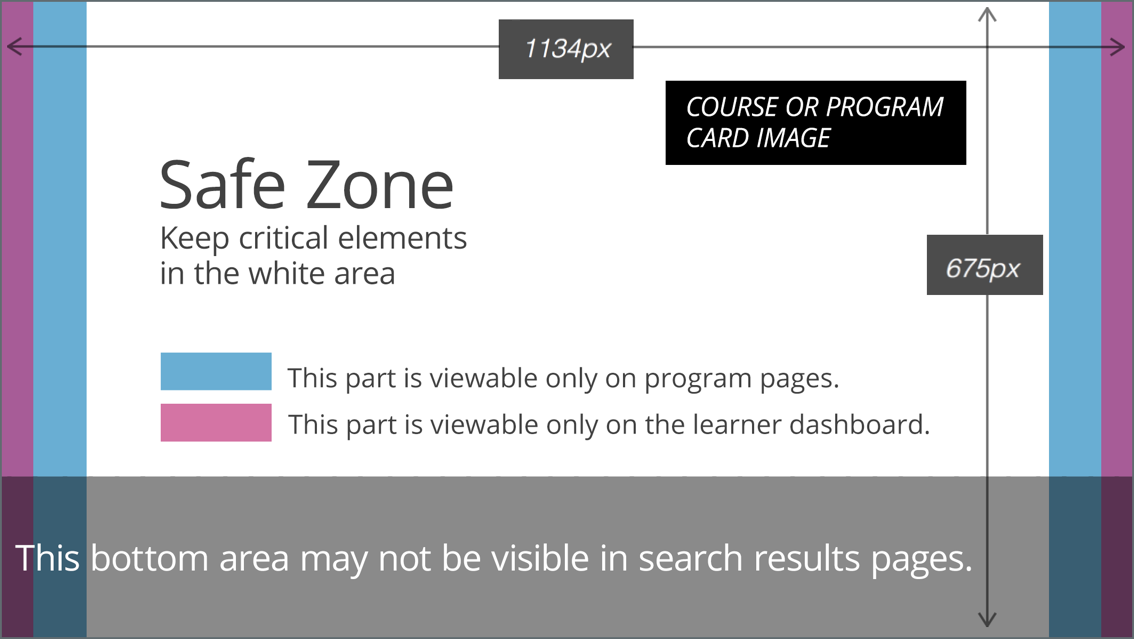
Note
For courses that had a first run before December 2017, image sizes of 2120 x 1192 pixels and 378 x 225 pixels are supported. However, we strongly recommend that you update your course image size to 1134 x 675 pixels.
6.1.2.2. Course About Video Guidelines#
The course About video should excite and entice potential learners to enroll, and reveal some of the personality that the course team brings to the course.
This video should answer these key questions.
Who is teaching the course?
What university or institution is the course affiliated with?
What topics and concepts are covered in your course?
Why should a learner enroll in your course?
This video should deliver your message as concisely as possible and have a run time of less than two minutes.
Before you upload a course About video, make sure that it follows the same video guidelines as your course content videos.
Note
If you upload both a course image and a course About video, the course image appears on learner dashboards with a play icon superimposed on it. If you upload only a course video, the first frame of the video file appears with the play icon.
The process for adding a course about video is different than the process for including videos as part of the content of your course. For more information about including video content, see orphan.
For courses on edx.org, when you add an About video for a course, you must first upload the video to the edX About video upload page. You can then optionally enter the URL for your course About video in Publisher. For more information, see Add a Course or Program About Video and Create a Course in Publisher.
For courses on Edge, see Add a Course About Video for information about how to add an About video to your course About page.
